Alcanza tus metas con Derrick Mitchell
Regístrate rápidamente
Ingresa tu nombre y correo electrónico, luego completa el pago con tu tarjeta de débito o crédito preferida.
Acceso instantáneo a tu curso
Una vez que se procese el pago, recibirás un correo electrónico de confirmación y el contenido del curso se desbloqueará en tu aplicación.
Comienza a aprender y alcanza tus metas
Sumérgete en el curso, sigue tu progreso y domina nuevas habilidades a tu propio ritmo, todo dentro de la aplicación EducUp.
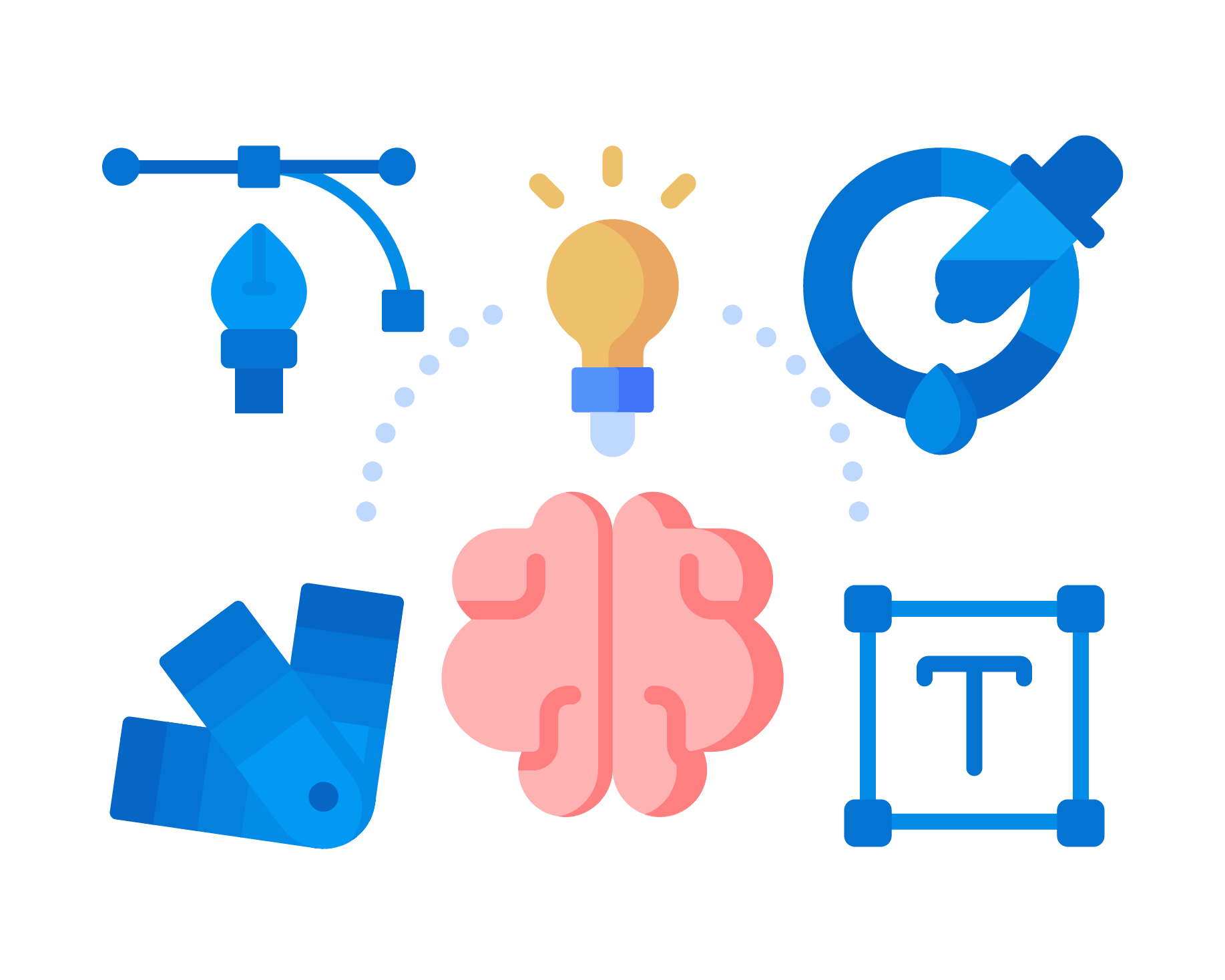
Derrick ha pasado toda su carrera en el sector de las artes creativas y el marketing. Comenzando desde la escuela secundaria cuando convirtió la tarea en trabajos pagados, su amor por todo lo relacionado con el arte y la tecnología ha seguido creciendo.
Lo que vas a aprender
Hazte premium y desbloquea todo el contenido. Los precios están en USD (dólares americanos).
Desarrollarás tu creatividad e innovación aprendiendo a diseñar logotipos, tarjetas de visita,web, etc...
Dominarás las herramientas más reconocidas del diseño gráfico : Photoshop, InDesign e Illustrator
Tendrás la posibilidad de manejar tus horarios y tu espacio de trabajo según tus necesidades
Podrás estudiar desde cualquier parte del mundo, lo que te permite mudarte a cualquier ciudad o país.
Tendrás oportunidades laborales en una gran variedad de organizaciones y empresas
Los estudiantes premium disfrutarán de 68 temas del curso de diseño gráfico.
En sólo 2 meses podrás completar este curso.

